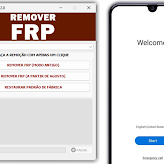If you are dealing with a Samsung mobile device and need to bypass Google account verification (Factory Reset Protection or FRP), REMOVE FRP-BYPASS TOOL V2.0 can be the right solution for you and it is a free tool for all phone technicians from its official owner. . Here is some information about the tool :
Remover FRP Tool 2024 Features :
Remove FRP in Old Mode (Old Security):
This tool effectively bypasses FRP for devices with older security protocols.
If you’re dealing with an older Samsung phone, this feature will come in handy.
Eliminate FRP from August Security:
Even for devices with the latest security patches (as of August), this tool can help you remove FRP.
It ensures that you regain access to your device without any Google account restrictions.
Restore Factory Equipment (Wipe):
Sometimes, a fresh start is necessary. This function wipes your device back to its factory settings.
Use it carefully, as it erases all data and settings.
How to Use the Tool :
1 - Connect Your Phone to the PC:
- Make sure your Samsung phone is connected to your computer via a USB cable.
- If you haven’t already, install the Samsung USB driver on your PC.
2 - Access Emergency Call:
- Dial *#0*# in the emergency call screen.
- This will open up a hidden menu.
3 - Run the Tool:
- Launch the REMOVE FRP TOOL V2.0.
- Click on “Remover FRP”
- If prompted, accept USB debugging on your phone.
4 - Automatic Process:
- The tool will automatically handle the FRP removal process. Once completed, your phone will reboot.
Download and More Information :
You can download Remover FRP Tool latest version from here.
- File name: Remover FRP Tool
- File Size: 10 MB
- Free or Paid: Free
- Download Link:
Information that may interest you :
Remember to back up your device before using any tools that modify system settings.
Please note that while this tool is powerful, use it responsibly and follow the necessary precautions. Always back up your data before making any changes to your device. Happy unlocking!