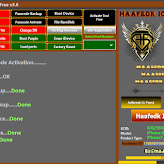What's New Update V3.6 :
- SUPPORT IOS 16 TO 16.7.7 UP
- Fix Haafedk v3 For ios 12.14.8
- Fix Partitions Not Mounted
- Fix Mount Device Fail Try again
and You Can :
- HELLO WITHOUT SIGNAL BYPASS
- PASSCODE WITH SIGNAL BYPASS
- SUPPORT IOS 12 TO 16.7
- SUPPORT 6 To X Only
- WIFI DEVICE HELLO BYPASS MUST CHANGE SN
More Features HaaFedk iCloud Tool :
With HaaFedk iCloud Free tool, you can:
- Perform a bypass without signal for devices stuck on the Hello screen.
- Execute a bypass with signal for devices that are passcode locked.
- The tool supports iOS 12 to 16.7.7 and devices from iPhone 6 to iPhone X.
- For WiFi devices stuck on the Hello screen, you must change the serial number for the bypass to work.
HaaFedk iCloud Version V3.5:
We’ve made several enhancements and fixed some bugs to improve your experience :
- HaaFedk v3 for iOS 12.14.8: We’ve resolved issues specific to this version.
- GSM & MEID No Signal Bypass: This feature has been improved for better performance.
- GSM iOS 12-14 Bypass: We’ve enhanced the bypass feature for these iOS versions.
- MDM No JB Bypass: The MDM bypass feature now works without jailbreak.
- iCloud & Notifications: We’ve fixed issues related to iCloud and notifications.
HaaFedk iCloud Version V2.0: Free iCloud MDM Remove Bypass Solution
We’ve updated all the features of the tool and corrected all errors in the previous version. Here are some of the key features :
Bypass GSM/MEID No Signal: Complete bypass for all GSM/MEID devices. Unrestricted bypass without going back again after restart.
iCloud Account Removal: By removing the iCloud account from the active devices, a backup is withdrawn inside the tool to return after the software at any time.
Erase All Device: Do a factory reset for all devices that support the jailbreak.
Erase Device A11: To do a factory setting for A11 processors only.
Fix Banks App: Do a repair for all iCloud problems inside the device after the skipping process.
Remove Baseband: It is one of the new features to remove baseband information to enable skipping Complete iPad or any device that refuses to skip.
Passcode/Disabled Backup: Pull a full backup of iCloud information inside the device and network information.
Restore Backup: Restore the activation files inside the device again and activate the devices after withdrawing the private files iCloud.
Activate iCloud Tool Free: Activate the tool on the device, which is Support for a channel that will benefit you, no more.
Bypass MDM all iOS devices No Need jailbreak: One of the most important features of the tool is to bypass all MDM devices.
Download HaaFedk iCloud Tool – Latest Version
You can download HaaFedk iCloud Tool latest version for Windows from here. The tool is completely free and requires no credit to use.
- File name: HaaFedk iCloud Tool
- File Size: 400 MB
- Free or Paid: Free
- Download Link:
(getButton) #text=(Download_HaaFedk_iCloud_Tool.zip) #icon=(download) (getButton) #text=(Register_ecid_HWID_free) #icon=(link) #color=(#7A5DD0) (getButton) #text=(Videos-Help) #icon=(info) #color=(#01D5FA)
This tool is proudly made in Egypt by Emad Haafedk. For any queries or assistance, feel free to reach out to us. We’re here to help!