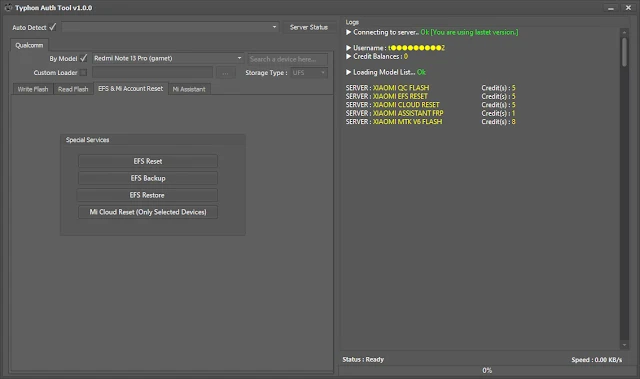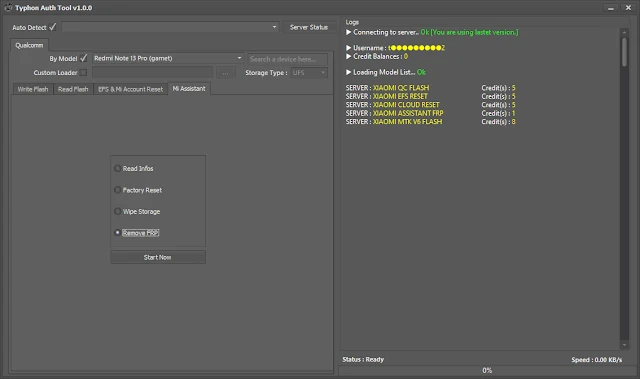Typhon Auth Tool
Typhon Auth Tool is specialised service tool for repairing Xiaomi Phones. It supports every single Xiaomi Phone out there in market. It supports Flashing / Unlocking / Factory Reset / Mi Account Remove etc. It works with both Qualcomm and Mediatek chipsets.
Latest Updates: The Typhon Auth Tool V1.0.0 is the latest update for Qualcomm devices, which includes features for flashing firmware with auto-reboot, reading and erasing selected partitions, and more. This version is available for free download.
Mediatek Support: The tool also has a version for Mediatek chipset-based Android phones, which was recently updated. It includes similar features tailored for Mediatek devices.
Typhon Auth Tool Features :
Xiaomi Auth Flash Qualcomm
Xiaomi Auth Flash MTK
Xiaomi Mi Account Unlock Mi Assistent Mode
Xiaomi Frp Unlock With credits
Xiaomi Securty
Xiaomi EFS Reset
Xiaomi EFS Beckup
Xiaomi EFS Restory
Mi Assistent Mode :
- Read info
- Xiaomi Remove Frp
- Xiaomi Factory Rest
- Xiaomi Wipe Storage
Xiaomi Mi Account Unlock Model List :
- Redmi Note 11 (21061119AG)
- Redmi Note 11 Pro (21061119C)
- Redmi Note 11 Pro+ 5G (21061119I)
- Redmi Note 11T 5G (21061119DG)
- Redmi Note 11T Pro (21061119DC)
- Redmi Note 11S (22011119AG)
- Redmi Note 12 (22011119C)
- Redmi Note 12 Pro (22011119I)
- Redmi Note 12 Pro+ 5G (22011119DG)
- Redmi Note 12T 5G (22011119DC)
- Redmi Note 12T Pro (22011119DT)
- Redmi K50 (22011211AC)
- Redmi K50 Pro (22011211C)
- Redmi K50 Gaming Edition (22011211AG)
- Redmi K50 Ultra (22011211I)
- Redmi K60 (22101321AC)
- Redmi K60 Pro (22101321C)
- Redmi K60 Gaming Edition (22101321AG)
- Redmi K60 Ultra (22101321I)
- Redmi 10 (21061119AG)
- Redmi 10A (21061119C)
- Redmi 10C (21061119I)
- Redmi 10 Prime (21061119DG)
- Redmi 11 (22011119AG)
- Redmi 11A (22011119C)
- Redmi 11C (22011119I)
- Redmi 11 Prime (22011119DG)
- Poco X4 Pro 5G (22011211AC)
- Poco F4 (22011211C)
- Poco F4 GT (22011211AG)
- Poco X5 Pro 5G (22101321AC)
- Poco F5 (22101321C)
- Poco F5 GT (22101321AG)
- Xiaomi Civi 1S (21061119AG)
- Xiaomi Civi 2 (22011119C)
- Xiaomi Civi 2S (22101321AC)
- Xiaomi Mix Fold 2 (22011211AC)
- Xiaomi Mix 5 (22101321C)
- Xiaomi 12S (22011211AC)
- Xiaomi 12S Pro (22011211C)
- Xiaomi 12S Ultra (22011211I)
- Xiaomi 13 (22101321AC)
- Xiaomi 13 Pro (22101321C)
Download Typhon Auth Tool – Latest Version
You can download Typhon Auth Tool version for Windows from here.
- File name: Typhon Auth Tool
- File Size: 38 MB
- Free or Paid: Paid
- Download Link:
(getButton) #text=(Download_Typhon_Auth_Tool.zip) #icon=(download) (getButton) #text=(Buy Credit via WhatsApp) #icon=(buy) #color=(#1CC524) (getButton) #text=(Buy via Telegram) #icon=(buy) #color=(#1A8AD5)
How To Use ?
- First, you need to download the zip file from the Up button link
- Next, you can unzip all files at c: drive (important)
- Ensure you have disabled the antivirus before running the installation
- Next, open the folder and install the setup file with some basic instruction
- Run the " Typhon Auth Tool "
- Next, you can install all drivers if you already installed skip this step
- Connect the phone and try to do any function
- Enjoy !!!