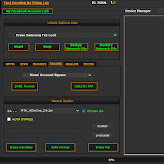PL Tool 1.0 FRP Reset Samsung MTK QC Flasher
PL Tool V1.0 is a versatile tool designed for Android devices with Qualcomm, MediaTek and other chipsets. It was released on April 5, 2024, and is free to all by the creator of the software and offers a wide range of features including flashing firmware, resetting FRP lock, bypassing user accounts on different phone models from brands like Opp, Vivo, Huawei, Xiaomi, and more.
features and functions of the PL Tool V1.0 :
QC (Qualcomm) Flash:
- Put Your Device in 9008 Mode
- Auto Loader Reset
- Erase Frp
- Erase Optional
- Auto Loader Firmware Flash
- Remove Mi Qualcomm
OPPO 9008 Mode:
- Userlock | FRP Lock for models such as Oppo A31, A33, A37, A71, and more.
VIVO 9008 Mode:
- Remove User Lock | Remove FRP Lock | VIVO ACCOUNT Remove for models like Vivo V5Plus, Y51, Y95, and others.
Huawei 9008 Mode:
- Remove FRP Lock for models including Honor 7A, Huawei Y6 Prime, and others.
MediaTek Functions:
- Format Userdata (New Model)
- Safe Format (Old Model)
- OPPO Fls
- Write Userdata (Fix Oppo Auto Recovery)
Samsung Function:
- Read Info
- Enable Adb
- Remove FRP Lock
- MTK Flash
Fastboot Functions:
- Device information
- Reboot options
- Account removal features
Sideload Mode:
- Read info
- Format DATA
- Reboot options
Manual Options [Scatter and Preloader required]:
- Auth Bypass
- Custom DA Flshing
- Userdata erase
- Safe Format
- FRP removal
The tool is designed to work on any Android smartphone running Android Lollipop 5.0 and up to Android 14. It is compatible with Microsoft Windows 7, 8, 10 and 11 operating systems with 32-bit and 64-bit architecture.
Download PL Unlock Tool – Latest Version
You can download PL Unlock Tool latest version for Windows from here. The tool is completely free.
- File name: PL Unlock Tool
- File Size: 184 MB
- Free or Paid: Free
- Download Link:
How to use it?
The PL tool is easy to use and using the tool's functions is easy and simple. Simply install setup.exe, open the software on your computer, log in with the required credentials if necessary, choose the desired job format or FRP, then connect your phone via a good USB cable in boot mode ( EDL/Vcom/MTP mode ). The tool will detect and unlock your phone within a few minutes.
Important notes :
Please remember to use these tools responsibly and make sure you have the right to modify the device they are working on. Unauthorized use may void warranties and may damage the device.